New in Tools 10.4.2: How “Personalized Views” give you more Insight
In Tools 10.4.2, the newest generally available tools version of Infor LN there is a new functionality that you can use (in LN UI or Mingle) to add a new sort option to the existing ones. You can’t just blindly sort otherwise then on the predefined main table’s indices (there is another option in the extended filters to do that), but you can change the number of fields that are displayed in the header of the session (the so called “view fields”).
As an example we could be using the session “Program Scripts”, which shows – guess what – a list of the program scripts:
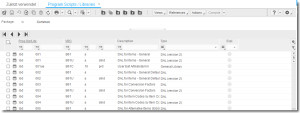
There are various sort options, but all have in common that the package, and only the package, is up there as a view field in the header:
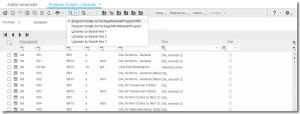
But, within the personalization menu, there now is an option “Personalize Views”:
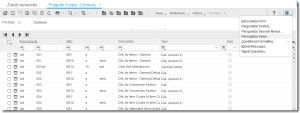
Opening this:

You can’t change the standard views, but you can copy one into a new one
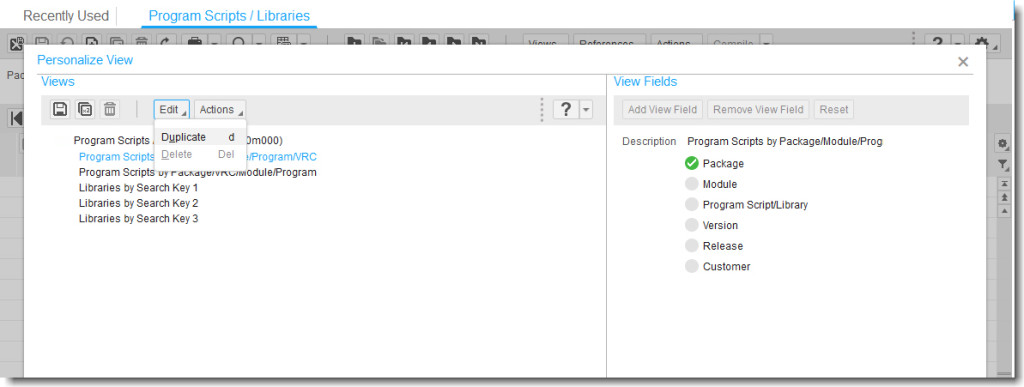
and rename it:
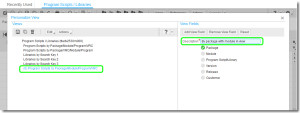
Now you can change on the right hand side the number of index fields to be displayed in the view:
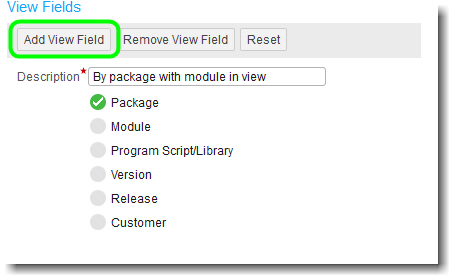
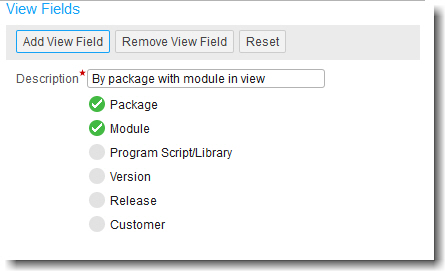
Now save and exit, and automagically you have a new sort option, that put’s the module up in the header of the session: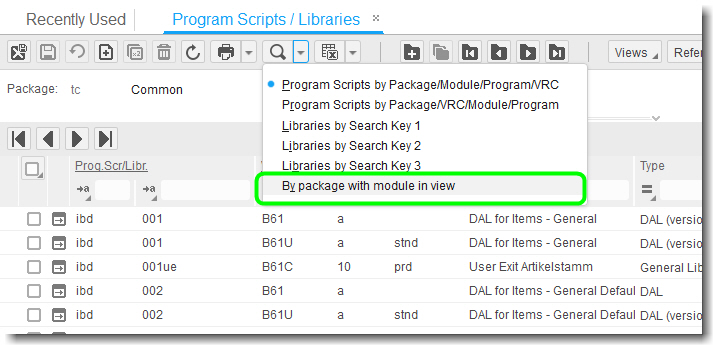
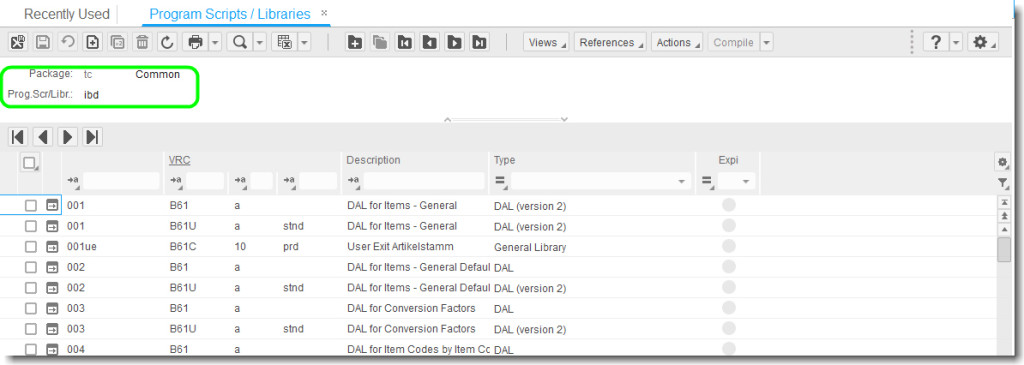
More Fun: Remove fields from the view
To have an additional grouping option is one thing. Another – probably more interesting one – is to remove an existing group. For an example, let’s just pull down the package from the view into the lines of the grid…
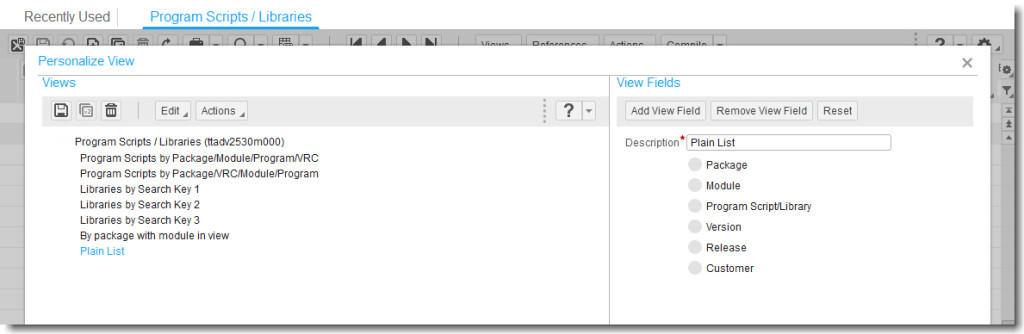
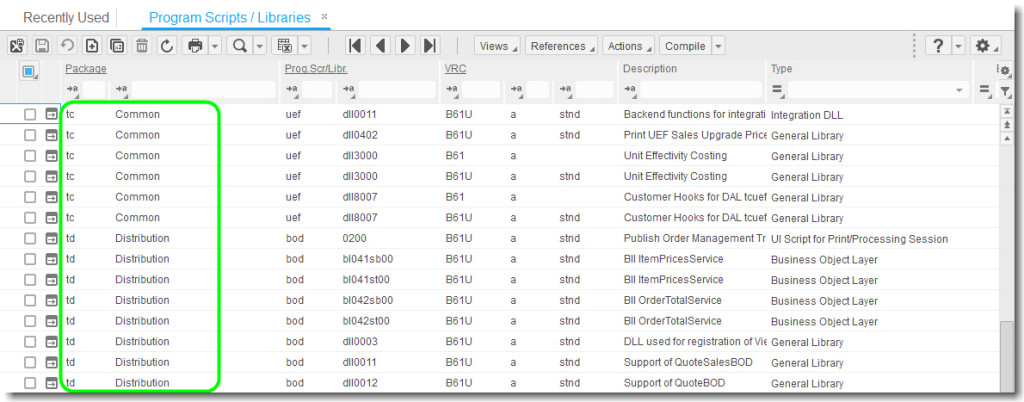
…and then just use the easy filter to get a plain list of all customized program scripts (without the need to browse from one package to the other)
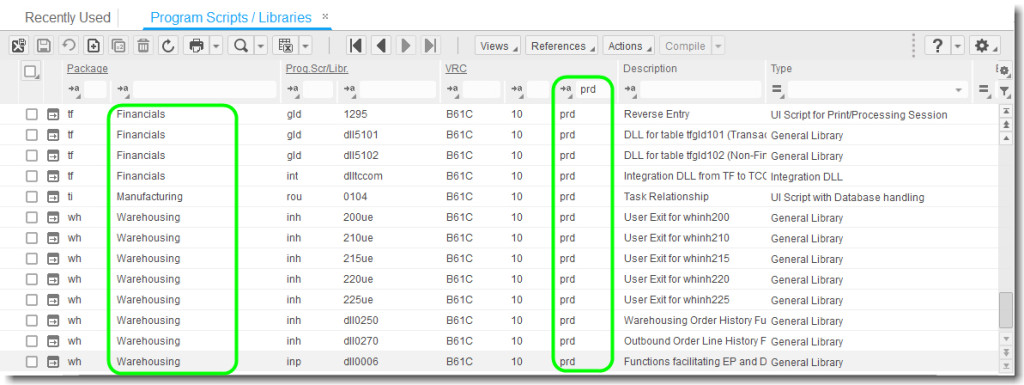
Nice, eh?
You don’t want to miss tips like this? Just subscribe to the mailing list of all-in-for-erp.com and get notifications on such blog posts and additional infos around all-in-for-erp delivered right to your mailbox!
 Deutsch
Deutsch




Many thanks a whole lot for sharing!